ZR36050 Просмотр технического описания (PDF) - Zoran Corporation
Номер в каталоге
Компоненты Описание
Список матч
ZR36050 Datasheet PDF : 52 Pages
| |||
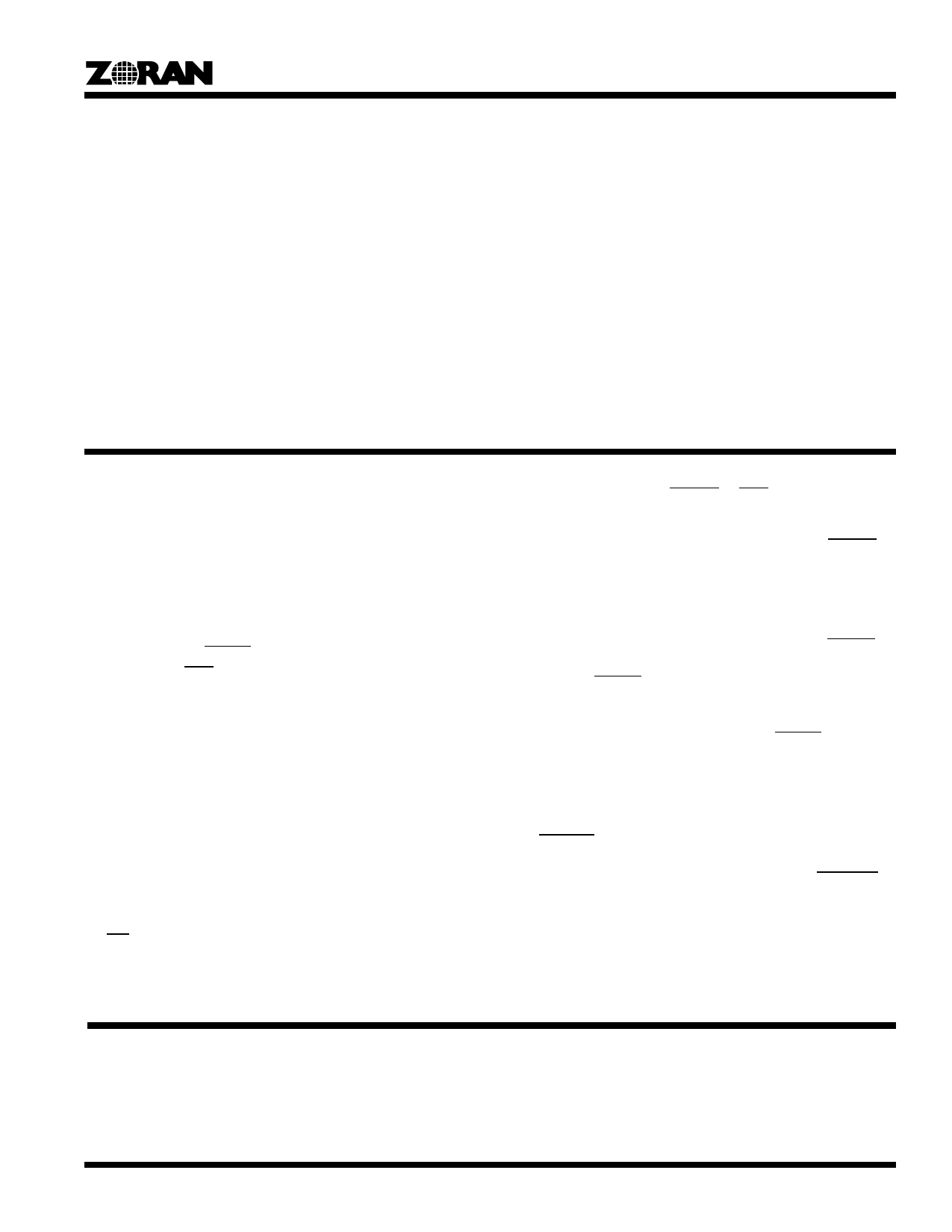
ADVANCE INFORMATION
ZR36050
QUANTIZATION AND HUFFMAN TABLES
The tables used by the ZR36050 to encode the image data are
always the ones that reside in the Quantization and Huffman
Table Stores. The host does not, however, write the table data
directly into these Table Stores, but in the Marker Segments
Section of Internal Memory. Therefore, before it can encode or
decode actual image data, the ZR36050 must first have preload-
ed the table data in the Table Stores.
In encoding, this can be done as part of the Statistical Pass or
Compression Pass (Baseline or Lossless), if the appropriate bits
of the MARKERS_EN register are set. Alternatively, it can be
accomplished as a separate operation, in the Tables Preload for
Encoding mode.
In decoding, if the marker segments preceding the compressed
image data contain table specifications, the ZR36050 decodes
these marker segments and preloads the tables in the Table
Stores, and decodes the image using these tables. Otherwise, it
uses the tables that pre-exist in the Table Stores, either decoded
from a previous image expansion, or preloaded using the Tables
Preload for Decoding operation.
Note that the same Huffman Table Store is used both in
encoding and decoding. However, the internal format of the
tables is different. Therefore, after a switch from encoding to
decoding, or vice versa, the Huffman Table Store is invalid, and
Huffman tables must be preloaded before image data can be
encoded or decoded. The Quantization Table Store remains
valid. In encoding, however, if the Scale Factor is changed, the
Quantization Table Store is clearly invalidated and must be pre-
loaded before the new Scale Factor can take effect.
NON-OPERATING STATES
The ZR36050 has four states in which it does not process data:
Idle, Waiting, Standby, and Freeze.
The host can access the Internal Memory in the Idle and Waiting
states, but not in the Standby and Freeze states.
s During encoding, if the DSYNC or EOS input signal is not
active together with the last sample of a block being input, the
ZR36050 finishes processing the current block and enters a
Waiting state. It resumes normal operation when DSYNC is
next activated.
Idle
The ZR36050 enters the Idle state after these events:
s de-activation of RESET
s activation of END at the end of an encoding or decoding
process
s abort of encoding, due to code volume overflow, or DCT
Coefficient Buffer(s) overflow.
It remains Idle until the host issues the GO command (write to
address 0 of Internal Memory), to initiate a new encoding or
decoding process.
Waiting
In this state, the ZR36050 has stopped processing during
encoding or decoding, and is waiting for a response from the
host or system control circuitry in order to continue. It enters a
Waiting state in one of these conditions:
s INT is activated, i.e., a Status Register bit is set and the
corresponding Interrupt Request Register bit was enabled.
The ZR36050 continues processing after the host issues the
GO command.
Standby
When the device is in the Idle state, it can be switched to the
Standby state to conserve power, by activation of STDBY. In
Standby, if CLKEN is inactive, power consumption is further
reduced. After STDBY is deactivated, the host must wait at least
4 CLK_IN cycles before the first access to Internal Memory. After
reactivation of CLKEN, a recovery time of 5000 CLK_IN cycles
is required before any access is allowed. If RESET is activated
during Standby, the device will draw normal power as long as it
remains active.
Freeze
If the FREEZE input is activated, the ZR36050 freezes its oper-
ation by disabling the internal processing clock. It returns to
normal operation on the next CLK_IN after FREEZE is
deactivated.
ENCODING OPERATION
Figure 4 is an overview of the event sequence for typical opera-
tion of one of the encoding modes. The example shown is a
Compression Pass, with compressed data output in Master
mode via the Compressed Data Interface. For simplicity, the
example contains one scan, and the interrupt request is
assumed to be enabled only for the END status condition.
13