TC58NVG1S3BFT00 Просмотр технического описания (PDF) - Toshiba
Номер в каталоге
Компоненты Описание
Список матч
TC58NVG1S3BFT00 Datasheet PDF : 37 Pages
| |||
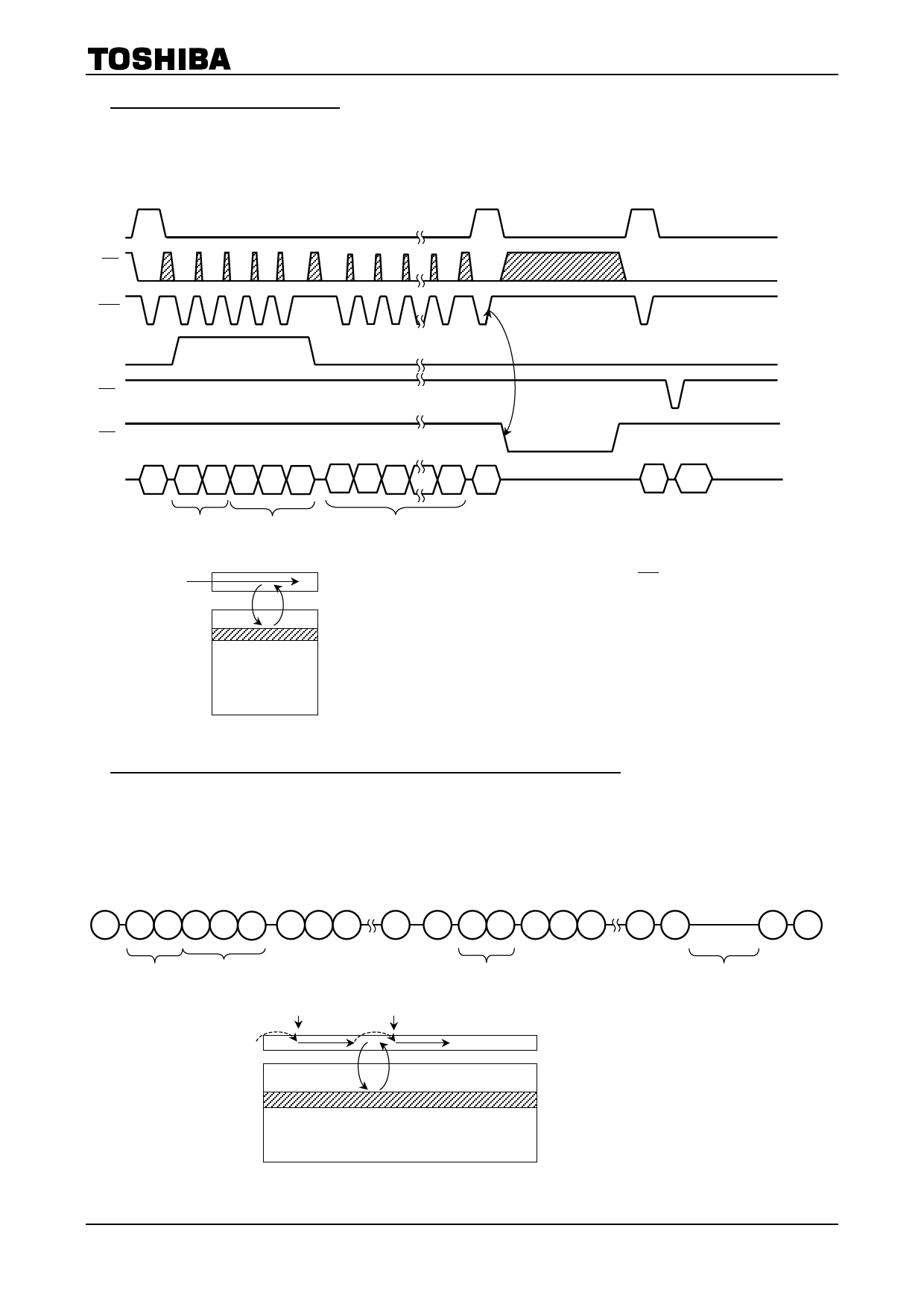
Auto Page Program Operation
TC58NVG1S3BFT00/TC58NVG1S8BFT00
The device carries out an Automatic Page Program operation when it receives a "10h" Program command
after the address and data have been input. The sequence of command, address and data input is shown below.
(Refer to the detailed timing chart.)
CLE
CE
WE
ALE
RE
RY/BY
I/O 80h
Din Din Din
Din 10h
70h
Col. M Page P
Data
Data input
Program
Read& verification
The data is transferred (programmed) from the register to the
selected page on the rising edge of WE following input of the “10h”
command. After programming, the programmed data is transferred
back to the register to be automatically verified by the device. If the
programming does not succeed, the Program/Verify operation is
repeated by the device until success is achieved or until the
maximum loop number set in the device is reached.
Random Column Address Change in Auto Page Program Operation
The column address can be changed by the 85h command during the data input sequence of the Auto Page
Program operation.
Two address input cycles after the 85h command are recognized as a new column address for the data input.
After the new data is input to the new column address, the 10h command initiates the actual data program into the
selected page automatically. The Random Column Address Change operation can be repeated multiple times within
the same page.
80h
Din Din Din
Din 85h
Din Din
10h
Status
Col. M Page N
Col. M
Col. M’
Col. M’
Data input
Selected
page
Program
Reading & verification
Busy
21
2003-10-30A