UPD72850A Просмотр технического описания (PDF) - NEC => Renesas Technology
Номер в каталоге
Компоненты Описание
Список матч
UPD72850A Datasheet PDF : 48 Pages
| |||
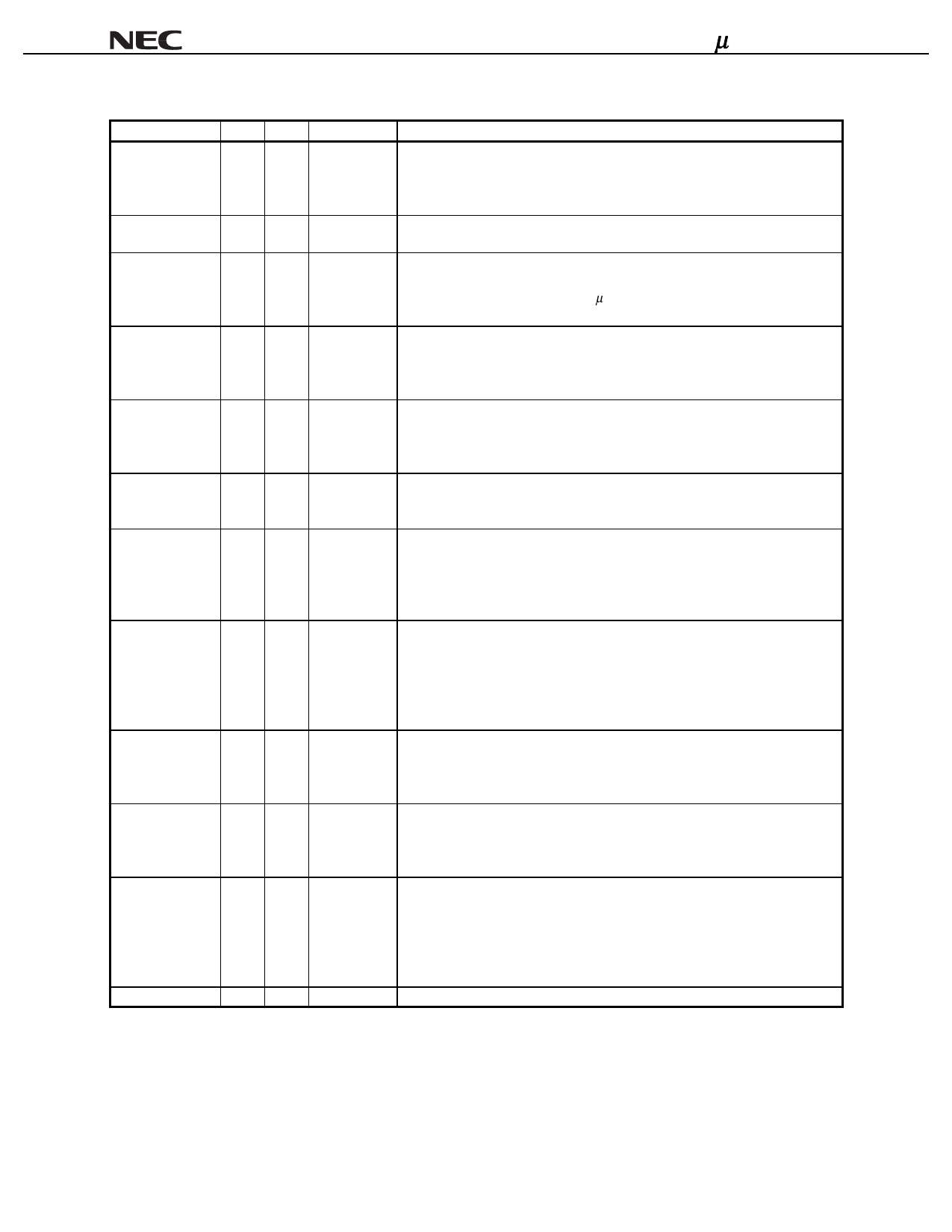
µPD72850A
Field
Pwr_class
Resume_int
ISBR
Loop
Pwr_fail
Timeout
Port_event
Enab_accel
Enab_multi
Page_select
Port_select
Reserved
Table 2-1. Bit Field Description (2/2)
Size R/W Reset value
Description
3 R/W
See
Power class.
Description Please refer to IEEE1394 -1995 [4.3.4.1].
This bit will be referred to Pwr field of Self-ID Packet#0.
The reset data will be determined by PC0-PC2 Pin status.
1 R/W
0
Resume interrupt enable. When set to 1, if any one port does resume, the
Port_event bit becomes 1.
1 R/W
0
Initiate short (arbitrated) bus reset.
Setting to 1 acquires the bus and begins short bus reset.
Short bus reset signal output : 1.3 µsec
Returns to 0 at the beginning of the bus reset.
1 R/W
0
Loop detection output.
1: Detection
Writing 1 to this bit clears it to 0.
Writing 0 has no effect.
1 R/W
0
Power cable disconnect detect.
It becomes 1 when there is a change from 1 to 0 in the CPS bit.
Writing 1 to this bit clears it to 0.
Writing 0 has no effect.
1 R/W
0
Arbitration state machine time-out.
Writing 1 to this bit clears it to 0.
Writing 0 has no effect.
1 R/W
0
Set to 1 when the Int_Enable bit in the register map of each port is 1 and
there is a change in the ports connected, Bias, Disabled and Fault bits.
Set to 1 when the Resume_int bit is 1 and any one port does resume.
Writing 1 to this bit clears it to 0.
Writing 0 has no effect.
1 R/W
0
Enables arbitration acceleration.
Ack-acceleration and Fly-by arbitration are enabled.
1: Enabled
0: Disabled
If this bit changes while the bus request is pending, the operation is not
guaranteed.
1 R/W
0
Enable multi-speed packet concatenation.
Setting this bit to 1 follows multi-speed transmission.
When this bit is set to 0,the packet will be transmitted with the same speed
as the first packet.
3 R/W
000
Select page address between 1000 to 1111.
000: Port Status Page
001: Vendor Definition Page
Others: Unused
4 R/W
0000
Port Selection.
Selecting 000 (Port Status Page) with the page selection selects the port.
0000: Port 0
0001: Port 1
0010: Port 2
Others: Unused
-
R
000…
Reserved. Read as 0.
12
Data Sheet S14452EJ1V0DS00