HMP8112A Просмотр технического описания (PDF) - Harris Semiconductor
Номер в каталоге
Компоненты Описание
Список матч
HMP8112A Datasheet PDF : 40 Pages
| |||
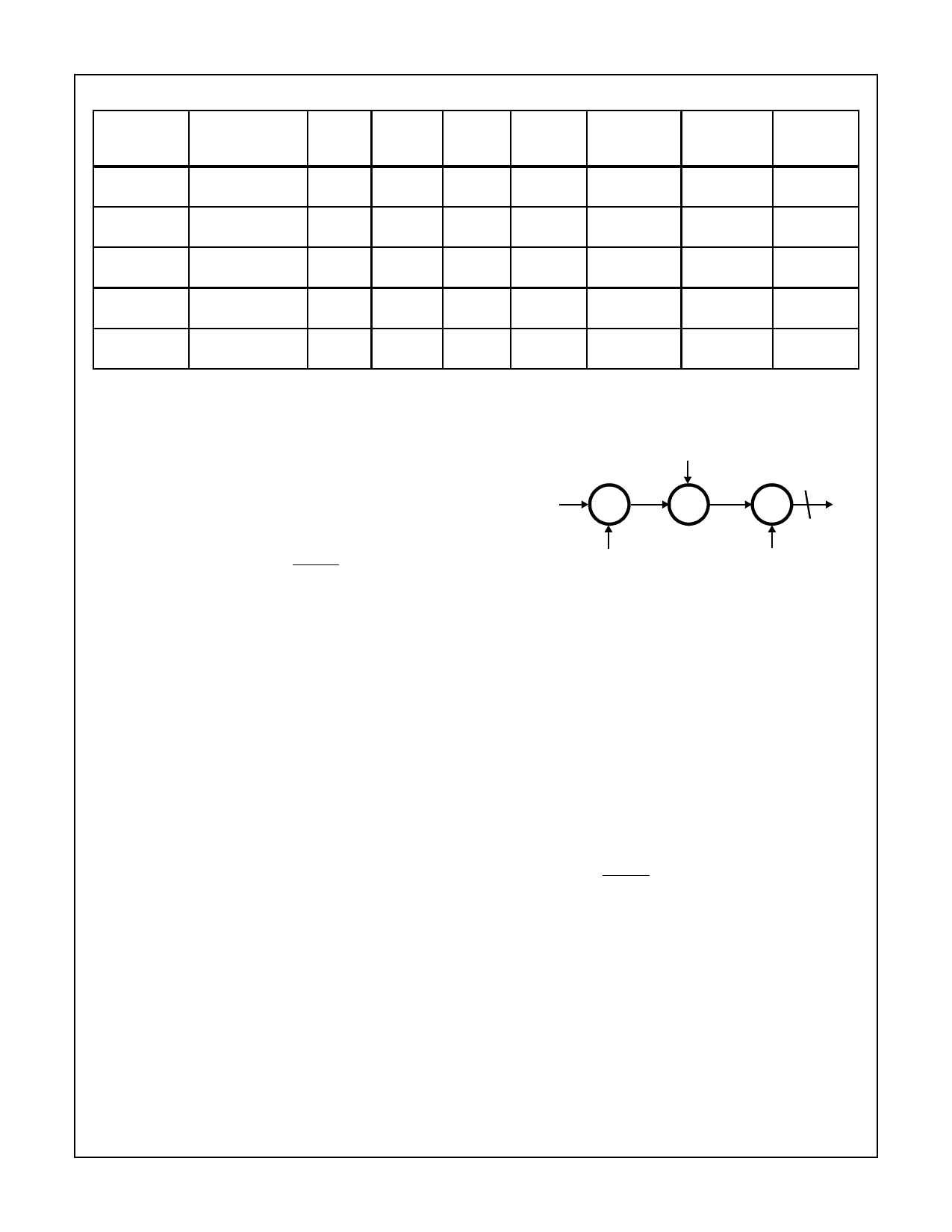
HMP8112A
STANDARD
NTSC
(M)
PAL
(B, D, G, H, I)
PAL
(M)
PAL
(N)
PAL Special
Combination N
COLOR
SUBCARRIER
fSC
3.579545MHz
4.43361875MHz
3.57561149MHz
4.43361875MHz
3.58205625MHz
TABLE 1. COMPATIBLE VIDEO INPUT STANDARDS
27MHz
PLL
Ratio
24.54MHz
PLL
FIELDS/ VERTICAL
LINE
NOMINAL
Ratio SECOND LINES FREQUENCY BANDWIDTH
0x87C1 0x955D
60Hz
525
15,734
4.2MHz
(± 0.0003%)
0xA826 0xB901
50Hz
625
15,625
5.0MHz
(± 0.02%)
0x879B 0x9533
60Hz
525
15,750
4.2MHz
(± 0.0003%)
0xA826 0xB901
50Hz
625
15,625
4.2MHz
(± 0.15%)
0x97DA 0x9578
50Hz
625
15,750
4.2MHz
(± 0.15%)
BLACK
SETUP TO
BLANK
7.5 IRE
0 IRE
7.5 IRE
7.5 IRE
7.5 IRE
exceed 285. Greater than 285 lines in a field is interpreted
as a PAL video source. An ideal NTSC source should have
262.5 lines per field and a PAL source should have 312.5
lines per field.
The HMP8112A can detect a STANDARD ERROR that sig-
nals when the video received does not match the standard
that was programmed into the Video Input Control Register.
This flag, when asserted, tells the user that the video stan-
dard that was expected was not found and a different stan-
dard should be selected in the Video Input Control register.
The error flag is cleared after a RESET or after the Chroma
PLL Clock Ratio register has been loaded via the I2C bus.
After the flag is cleared the standard error logic verifies the
video standard. The error flag is set after 2 vertical sync peri-
ods have passed and the line count did not match the
expected line count.
YOUT = (Y - IRE Setup + BRIGHTNESS) x CONTRAST
BRIGHTNESS
(-64 TO +63)
Y DATA +
FROM
+
DECODER
-
IRE BLACK SETUP
(NTSC = 73, PAL = 64)
X
Y’
8
CONTRAST
(0 TO 1.999)
FIGURE 10. LUMINANCE CONTROL SETTINGS PATH
Brightness
Video Adjustments
The HMP8112A allows the user to vary such video parame-
ters as Contrast, Brightness, Sharpness, Hue and Color Sat-
uration. These adjustments can be made via the I2C
interface. Contrast, brightness and sharpness are luminance
controls. The full dynamic range of the luminance channel
can be used by selecting the IRE setup cancellation mode.
This mode will remove the IRE setup and blanking level off-
set to take advantage of the full dynamic range of the lumi-
nance processing path. The sharpening filters allow the
enhancement of low, mid and high frequency components of
the luminance signal to compensate for low amplitude video.
Vertical sharpness is also controlled via the I2C interface.
Hue and Color saturation controls enhance the CbCr compo-
nents of the incoming video, all under user control.
Luminance Adjustments
The Luminance data can be adjusted in the HMP8112A. The
user can adjust brightness and contrast of the Y or lumi-
nance data. The user can also set the IRE or setup subtrac-
tion value to eliminate the black pedestal offset from NTSC
signals. The Contrast adjustment range can exceed a value
of one so as to take full advantage of the 8-bit dynamic range
for Y. The user control settings executes the equation
The user can control the brightness of the incoming video by
programming the Brightness register. The brightness adjust-
ment will offset the Y component. The brightness register is
an 8-bit register where the bottom 7 bits are brightness con-
trol and the top bit enables NTSC 7.5 IRE black setup can-
cellation.
When the IRE bit is set (1) for NTSC, then 73 is subtracted
from the Y data. If the IRE bit is cleared (0) for PAL, then 64
is subtracted. The brightness control bits BR[6-0] will
brighten the picture as the value is increased. BR = -64 is the
darkest and BR = +63 is the brightest. The default value of
the register after a RESET is 0 (80H).
Contrast
The contrast adjustment will allow the user to increase and
decrease the gain of the Y data. The contrast factor is an 8-
bit number (as shown below) that ranges from 0 to 1.992.
X.XXXXXXX
The default register value of 1.4766 (0xBD) is calculated as
follows:
Register = Factor * 128 = 1.4766 * 128 = 189 = 0xBD
4-9