ZR36057 Просмотр технического описания (PDF) - Zoran Corporation
Номер в каталоге
Компоненты Описание
Список матч
ZR36057 Datasheet PDF : 48 Pages
| |||
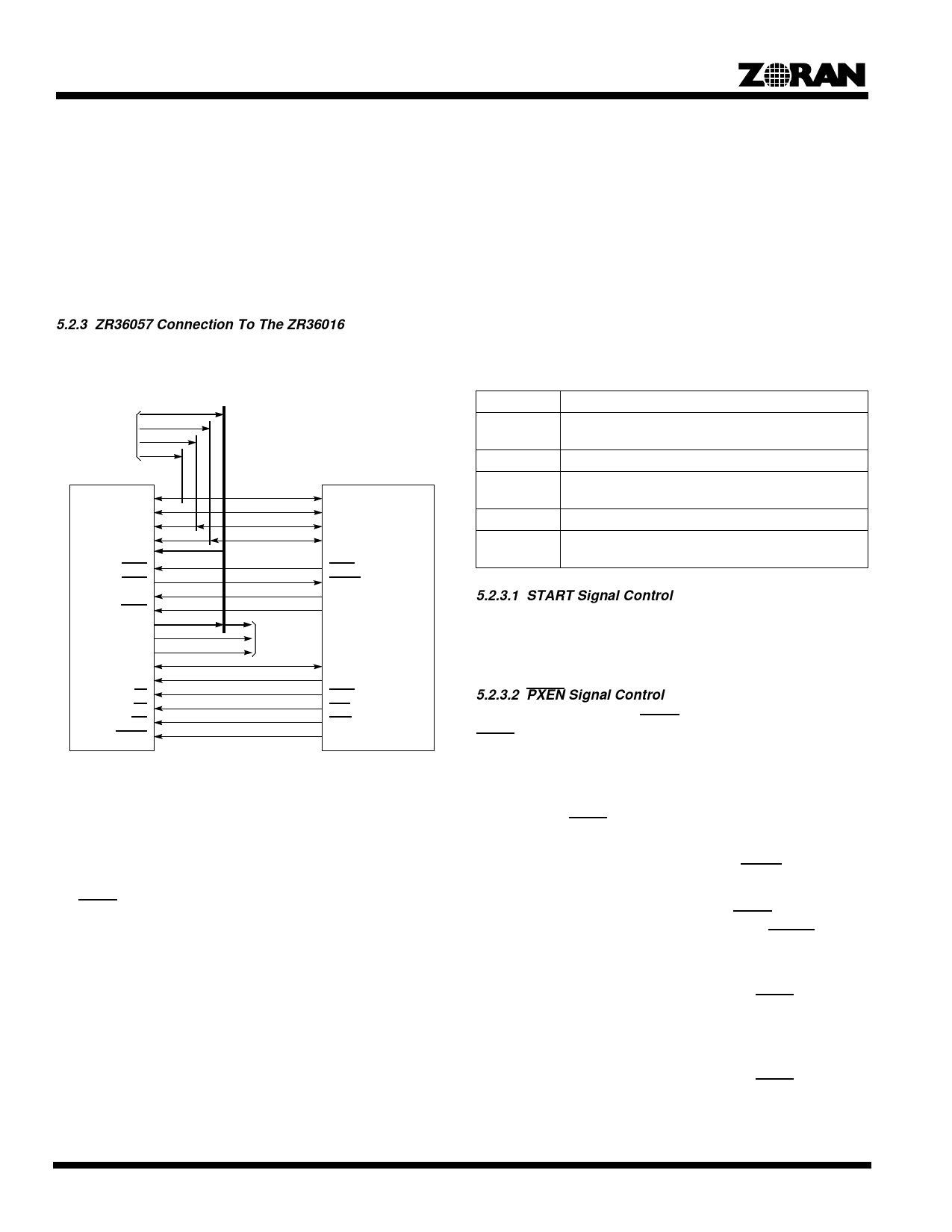
Enhanced PCI Bus Multimedia Controller
The ZR36057 Video Interface drives out the video synchroniza-
tion signals synchronized with the negative edge of VCLKx2
(every other edge). The VCLK input is used as a phase qualifier.
The timing of the rising and the falling edges of VSYNC with
respect to the HSYNC signal are:
• Odd fields - The edges of VSYNC occur in the middle of the
non-active portion of HSYNC.
• Even fields - The edges of VSYNC occur in the middle of the
active portion of HSYNC.
5.2.3 ZR36057 Connection To The ZR36016
Figure 3 shows the recommended connections between the
ZR36057 and the ZR36016.
From External
Video Source
ZR36016
PXCLK
SYSCLK
VIN
HIN
PXIN[23:0]
PXEN
CBSY
START
PXOE
PXOUT[23:0]
VOUT
HOUT
DATA[7:0]
ADD[1:0]
CS
RD
WR
RESET
To Video
Encoder
ZR36057
VCLK
VCLKx2
VSYNC
HSYNC
YUV[15:0]/RGB[23:0]
PXEN
RTBSY
START
GPOn
GDAT[7:0]
GADD
GCSn
GRD
GWR
GPIOn
Figure 3. Recommended ZR36057 to ZR36016 Connections
In Motion Video Compression, the YUV video and synchroniza-
tion signals are driven by the external video source (for example,
a SAA7110) to the inputs of the ZR36057 and ZR36016. The
ZR36057 disables the PXOUT bus of the ZR36016 by deassert-
ing PXOE, in order to prevent bus contention.
In Motion Video Decompression, the synchronization signals are
driven by the ZR36057 (in sync master mode) or by an external
sync generator, associated with the video source. The decom-
pressed digital video is transferred from the ZR36016 PXOUT
bus to the ZR36057 video interface. The video bus of the
external video source, and if necessary its sync signals, must be
‘tri-stated’ using software control.
In Still Image Compression, the video bus as well as the sync
signals are driven by the ZR36057. The ZR36057 deasserts the
PXOE input of the ZR36016. The video bus of the external video
source (such as the video decoder of Figure 1), and if necessary
its sync signals, must be tri-stated using software control.
In Still Image Decompression mode, the sync signals are driven
by the ZR36057. Decompressed video is transferred from the
ZR36016’s PXOUT bus to the ZR36057’s Video Interface. In this
mode of operation, the video bus and sync signals of an external
video source (such as the video decoder of Figure 1) must be tri-
stated.
Table 3 defines the ZR36016 and the ZR36057 parameters
which define the portion of the field to be processed (the active
portion) and the type of field to begin with.
Table 3: Parameters Defining The Active Portion Of A
Field
Parameter
NAX
PAX
NAY
PAY
Odd_Even
Meaning
The number of pixels to be skipped, counted from the
active edge of HSYNC.
The number of active pixels in a line.
The number of lines to be skipped counted from the
active edge of VSYNC.
The number of active lines in a field.
The type of the first field to be processed. ‘1’ means an
Odd field, ‘0’ means an Even field.
5.2.3.1 START Signal Control
The START Signal is used in order to start the Compression/
Decompression process at the correct time for the desired field
type.
5.2.3.2 PXEN Signal Control
The ZR36057 drives the PXEN input of the ZR36016. While
PXEN is deactivated, the ZR36016 does not sample the PXIN
bus, nor the HIN and VIN inputs. Also, it freezes the PXOUT bus,
and HOUT and VOUT.
In order to keep the ZR36057 and the ZR36016 synchronized,
deactivation of PXEN by the ZR36057 also ‘holds’ the horizontal
counting and processing inside the ZR36057.
In Motion Video Compression mode, PXEN is activated
continuously.
In Motion Video Decompression mode, PXEN is asserted by
then ZR36057 after latching the rising edge of RTBSY, indicat-
ing that the first strip is ready in the ZR36016 strip memory.
In Still Image Compression mode, the image is transferred to the
ZR36057 by the host software pixel by pixel. PXEN is activated
only when a pixel is ready to be sent out from the ZR36057
Video Interface to the ZR36016 video input.
In Still Image Decompression mode, the image is read from the
ZR36057 by the host software pixel by pixel. PXEN is activated
to get the next pixel from the ZR36016 only after the previous
pixel has been read by the host.
12