XE9624FS Просмотр технического описания (PDF) - Xecom
Номер в каталоге
Компоненты Описание
Список матч
XE9624FS Datasheet PDF : 16 Pages
| |||
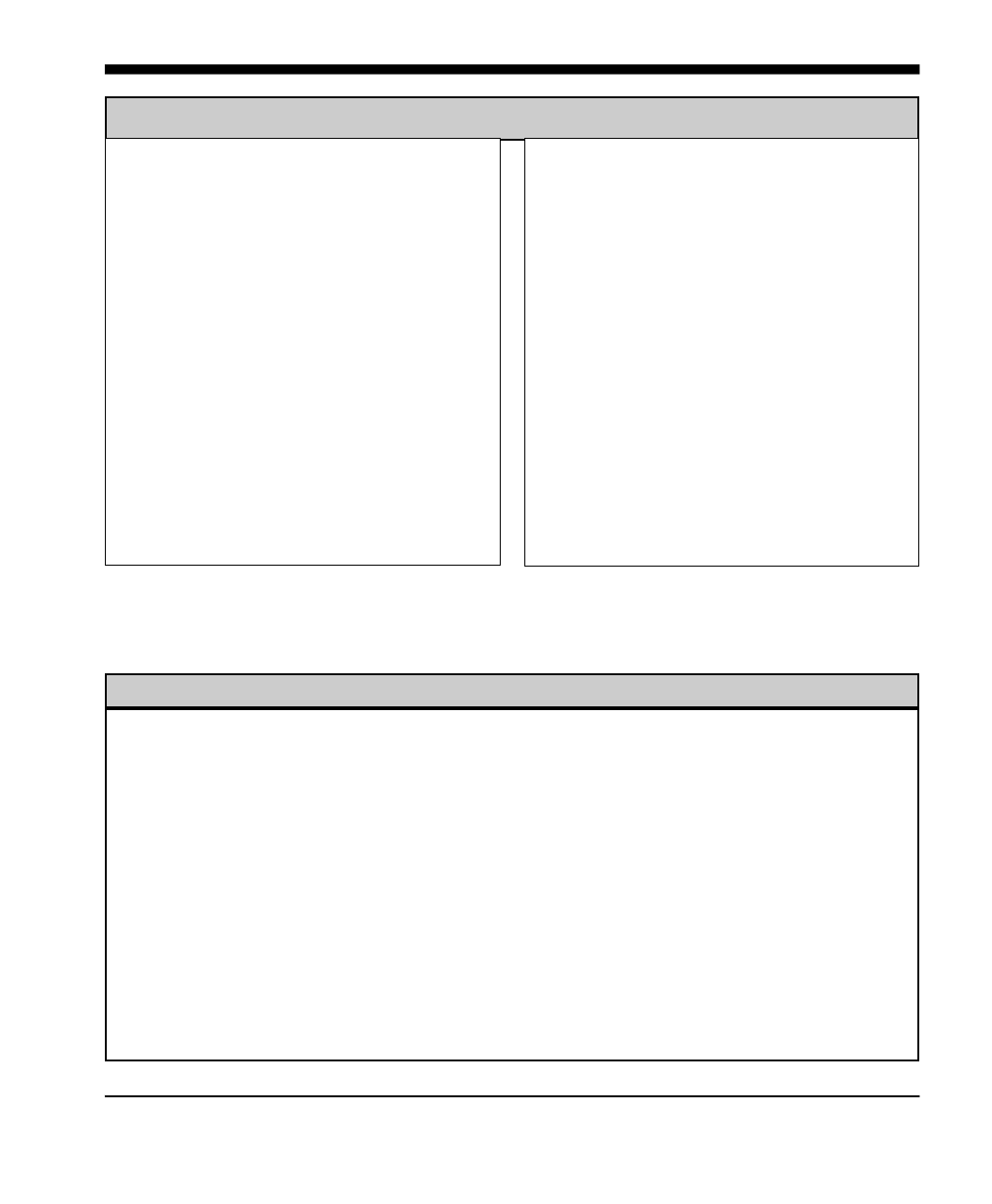
AT Command List (continued)
&Ln - Line Type
n=0 Modem operates on dial-up lines.*
n=1 Modem operates on leased lines
&Qn - Communications Format
n=0 Sets the modem for normal,
unbuffered operation.
&Sn - DSR Operation
n=0 DSR always active.*
n=1 DSR in accordance with V.25.
n=4 Respond to remote loop request*
n=5 Deny remote loop request
n=6 Intiate a Remote Digital loopback
n=7 Remote digital loopback w self-test
n=8 Local analog loopback w self-test
&V - View Active Profile -
&Wn - Store Profile -
n=0 Stores the current configuration in
memory location 0.*
n=1 Stores the current configuration in
memory location 1.
&Tn - Test Modes
n=0 Exit test mode
n=1 Local analog loopback
n=3 Initiate local digital loopback
&Yn - Recall Profile
n=0 Use memory location 0.*
n=1 Use memory location 1.
* Command Default values
Result Code Summary
DIGIT CODE
WORD CODE MEANING
0
OK
1
CONNECT
2
RING
3 NO CARRIER
4
ERROR
5 CONNECT 1200
6 NO DIAL TONE
7
BUSY
8 NO ANSWER
10 CONNECT 2400
13
DATA
15
FAX
+F4 +FCERROR
Successfully executed command line
300 bps connection established
Ring signal detected
Carrier not detected within Register S7 detect time
Error found in command line; returns to command line
1200 bps connection established
No dial tone detected within 5 Sec. after going off-hook
Busy signal detected after automatically dialing a call
Five seconds of silence was not detected when using the @
command in the Dial command line
Connection established at 2400 bps
Connected in data mode after automatically answering the call.
Connected in fax mode after automatically answering the call.
Fax carrier errror detected.
8/XECOM
XE9624F/XE9624FS