MMA7455L(2007) Просмотр технического описания (PDF) - Freescale Semiconductor
Номер в каталоге
Компоненты Описание
Список матч
MMA7455L Datasheet PDF : 27 Pages
| |||
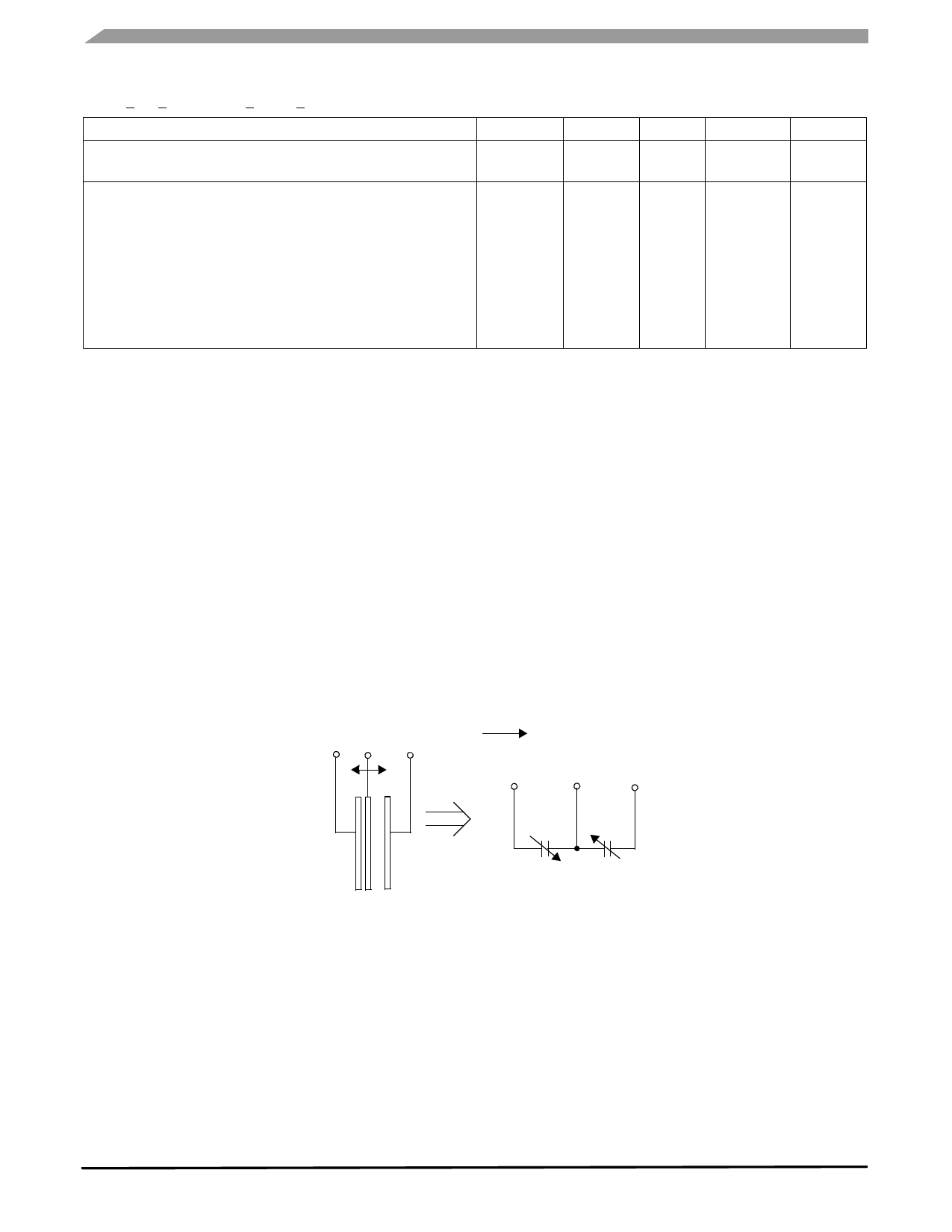
Assigning and Clearing the Interrupt Pins
INT1/INT2 pin assignment for level detection is controlled by Control Register 1 (Address:$18).
$18
CTL1
—
THOPT
ZDA
YDA
XDA INTRG[1] INTRG[0] INTPIN
INTPIN:
0:INT1 will be used for event
1:INT2 will be used for event
Detection status is able to be monitored by Detection Source Register (Address:$0A). Once the configured event is detected,
INT pin or register bit will not be cleared until the respective clear bit (CLRINT1 or CLRINT2) in Interrupt Latch Reset Register
(Address: $17) is set. CLRINT1 and CLRINT2 should be cleared before starting next detection. Otherwise, INT pin or
register will not set.
I
$17
INTRS
—
—
—
—
—
—]
CLRINT2 CLRINT1
NOTE: Measurement period and bandwidth for level detection is different from data output rate and the bandwidth of
“measurement.” Please refer to Functional Parameter for Detection for more information.
PULSE DETECTION MODE
Pulse Detection Mode
In pulse detection mode, only 8g range is available. It is independent from measurement g-range. Therefore if the measure-
ment range is in the 2g or 4g mode, the pulse detection range will still be 8g. Measurements for x, y and z in 2g/4g or 8g mode
are enabled. The level detection is also enabled in this mode. The pulse detected by the acceleration signal is enabled with single
pulse and double pulse detection allowing the choice of either positive, negative or absolute value pulse detection.
Setting for Motion Detection
For the PDPL bit in Control Register 2 (Address: $19) the register should be set to “0” for motion detection. When the output
value of one of the enabled axes exceeds the threshold limit value, logic high level is output to INT1 or INT2 pin and indicates
the event was detected.
– If PDPL = 0 and all three axes are enabled for detection
– When the condition below was detected, logic high level outputs to INT1 or INT2
– “XOUT ≥Threshold” or “YOUT ≥Threshold” or “ZOUT ≥Threshold”
Setting for Freefall Detection
To configure the MMA7455L for freefall detection, set the PDPL bit in Control Register 2 (Address: $19) to 1 and Time Window
for 2nd pulse value should be “0” for freefall detection. When the output values of all enabled axes are below the threshold limit
continuously during the period specified in Latency Timer Value register, logic high level is output to INT1 or INT2 pin and indi-
cates the event was detected.
– If PDPL = 1, TW[7:0] = 0 and all three axes are enabled for detection
– When the condition below was detected, Logic high level output to INT1 or INT2
– “XOUT ≤Threshold" and “YOUT ≤Threshold" and ”ZOUT≤Threshold"
– INT1/INT2 pin assignment for pulse detection is controlled by Control Register 1 (Address: $18). Detection status is also
able to be monitored by Interrupt Source Register. Once the event was detected, INT pin or register bit will not be cleared
until clear bit in Interrupt Latch Reset Register (Address: $17) is set.
$19
CTL2
—
—
—
—
—
DRVO
PDPL
LDPL
$1E
TW
TW[7]
TW[6]
TW[5]
TW[4]
TW[3]
TW[2]
TW[1]
TW[0]
When the output values of all enabled axes are below the threshold limit continuously during the period specified in Latency
Timer Value Register, logic high level is output to INT1 or INT2 pin indicating freefall was detected.
For a more detailed description of the Threshold Detect please refer to application note AN3571, “Threshold and Pulse Detect
Using the MMA745xL”.
MMA7455L
8
Sensors
Freescale Semiconductor